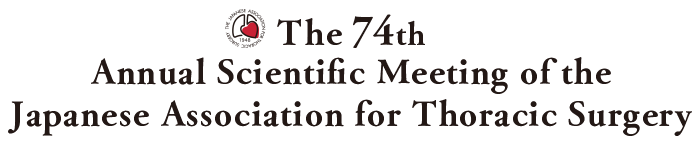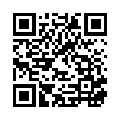How to join JATS 2021 Virtual Congress

We have released MICEnavi so that the participants can check information concerning the JATS 2021 program.
How to join JATS 2021 Virtual Congress
Step 1
You will need to register and pay the registration fee to participate in JATS 2021 Virtual Congress. Please proceed to the JATS 2021 registration site.
Step 2
“74JATS Web ID” must be entered to view videos. In addition, a password must be entered to view abstracts.
Information concerning the “74JATS Web ID” and the password to view abstract will be issued to you when you registered on the JATS 2021 registration site.
Step 3
Please proceed to MICEnavi and enjoy JATS 2021 Virtual Congress.
Please prepare your “74JATS Web ID”.
74JATS Web ID* was issued to you when you registered on the
JATS 2021 registration site.
*74JATS Web ID: ID with 10 characters beginning with “cr”
Period
Live Streaming Period (JST)
Sunday, October 31, 2021 to Wednesday November 3, 2021
On Demand Streaming Period (JST) Invited Speaker Program
Invited Speaker Program
Thursday, November 18 (Noon), 2021 to Tuesday, January 11 (17:00), 2022
General Program
Friday, November 26 (Noon), 2021 to Tuesday, January 11 (17:00), 2022
Recommended Browsers
Microsoft Edge
The latest version of Mozilla Firefox (Windows or macOS)
The latest version of Google Chrome (Windows or macOS)
The latest version of Safari (macOS)
*Please note that JATS 2021 Virtual Congress no longer supports Internet Explorer.
Inquiries
MICEnavi Technical Support
MICE One Corporation
E-mail:micenavi-inq+jats2021@mice-one.co.jp
(Open on weekdays from 10:00 to 17:30)
Annual Meeting Secretariat
E-mail:jats-gakkai@umin.ac.jp
© 2021 The 74th Annual Scientific Meeting of the Japanese Association for Thoracic Surgery